Introducing DateTime::Format::RelativeTime
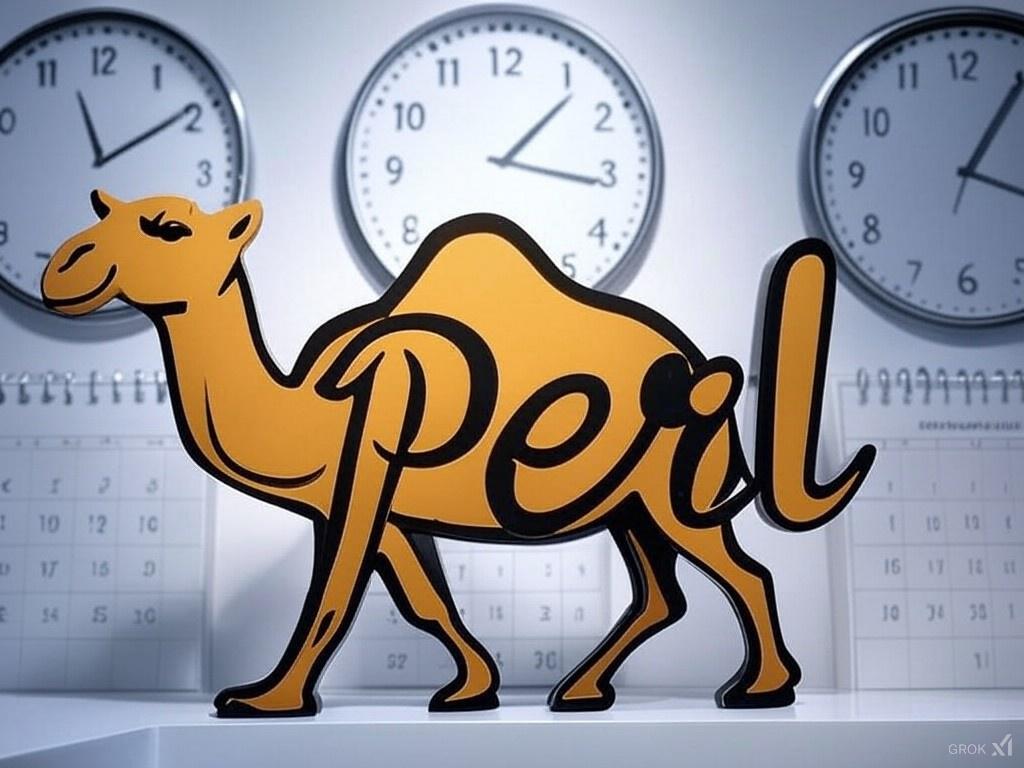
I have the pleasure to announce the release of the new Perl module DateTime::Format::RelativeTime, which is designed to mirror its equivalent Web API Intl.RelativeTimeFormat
It requires only Perl v5.10.1 to run, and uses an exception class to return error or to die (if the option fatal is provided and set to a true value).
You can use it the same way as the Web API:
use DateTime::Format::RelativeTime;
my $fmt = DateTime::Format::RelativeTime->new(
# You can use en-GB (Unicode / web-style) or en_GB (system-style), it does not matter.
'en_GB', {
localeMatcher => 'best fit',
# see getNumberingSystems() in Locale::Intl for the supported number systems
numberingSystem => 'latn',
# Possible values are: long, short or narrow
style => 'short',
# Possible values are: always or auto
numeric => 'always',
},
) || die( DateTime::Format::RelativeTime->error );
# Format relative time using negative value (-1).
$fmt->format( -1, 'day' ); # "1 day ago"
# Format relative time using positive value (1).
$fmt->format( 1, 'day' ); # "in 1 day"
This will work with 222 possible locales as supported by the Unicode CLDR (Common Locale Data Repository). The CLDR data (currently the Unicode version 46.1) is made accessible via another module I created a few months ago: Locale::Unicode::Data
However, beyond the standard options, and parameters you can pass to the methods format and formatToParts (or format_to_parts if you prefer), you can also provide 1 or 2 DateTime objects, and DateTime::Format::RelativeTime will figure out for you the greatest difference between the 2 objects.
If you provide only 1 DateTime object, DateTime::Format::RelativeTime will instantiate a second one with DateTime->now and using the first DateTime object time_zone value.
For example:
my $dt = DateTime->new(
year => 2024,
month => 8,
day => 15,
);
$fmt->format( $dt );
# Assuming today is 2024-12-31, this would return: "1 qtr. ago"
or, with 2 DateTime objects:
my $dt = DateTime->new(
year => 2024,
month => 8,
day => 15,
);
my $dt2 = DateTime->new(
year => 2022,
month => 2,
day => 22,
);
$fmt->format( $dt => $dt2 ); # "2 yr. ago"
When using the method formatToParts (or format_to_parts) you will receive an array reference of hash references, making it easy to customise and handle as you wish. For example:
use DateTime::Format::RelativeTime;
use Data::Pretty qw( dump );
my $fmt = DateTime::Format::RelativeTime->new( 'en', { numeric => 'auto' });
my $parts = $fmt->formatToParts( 10, 'seconds' );
say dump( $parts );
would yield:
[
{ type => "literal", value => "in " },
{ type => "integer", unit => "second", value => 10 },
{ type => "literal", value => " seconds" },
]
You can use a negative number to indicate the past, and you can also use decimals, such as:
my $parts = $fmt->formatToParts( -12.5, 'hours' );
say dump( $parts );
would yield:
[
{ type => "integer", unit => "hour", value => 12 },
{ type => "decimal", unit => "hour", value => "." },
{ type => "fraction", unit => "hour", value => 5 },
{ type => "literal", value => " hours ago" },
]
The possible units are: year, quarter, month, week, day, hour, minute, and second, and those can be provided in singular or plural form.
Of course, you can choose a different numbering system than the default latn, i.e. numbers from 0 to 9, as long as the numbering system you want to use is of numeric type. There are 77 of those out of 96 in the CLDR data. See the method number_system in Locale::Unicode::Data for more information.
So, for example:
use DateTime::Format::RelativeTime;
use Data::Pretty qw( dump );
my $fmt = DateTime::Format::RelativeTime->new( 'ar', { numeric => 'auto' });
my $parts = $fmt->formatToParts( -3, 'minutes' );
say dump( $parts );
would yield:
[
{ type => "literal", value => "قبل " },
{ type => "integer", value => '٣', unit => "minute" },
{ type => "literal", value => " دقائق" },
]
or, here we are explicitly setting the numbering system to deva, which is not a system default:
use DateTime::Format::RelativeTime;
use Data::Pretty qw( dump );
my $fmt = DateTime::Format::RelativeTime->new( 'hi-IN', { numeric => 'auto', numberingSystem => 'deva' });
my $parts = $fmt->formatToParts( -3.5, 'minutes' );
say dump( $parts );
would yield:
[
{ type => "integer", value => '३', unit => "minute" },
{ type => "decimal", value => ".", unit => "minute" },
{ type => "fraction", value => '५', unit => "minute" },
{ type => "literal", value => " मिनट पहले" },
]
The option numeric can be set to auto or always. If it is on auto, the API will check if it can find a time relative term, such as today or yesterday instead of returning in 0 day or 1 day ago. If it is set to always, then the API will always return a format involving a number like the ones I just mentioned.
Just like its Web API counterpart, you can use the method resolvedOptions after having instantiated an object to check how DateTime::Format::RelativeTime has resolved the options you provided, or possibly come up with default ones:
use DateTime::Format::RelativeTime;
use Data::Pretty qw( dump );
# locale is "Marathi"
my $fmt = DateTime::Format::RelativeTime->new( 'mr', { numeric => 'auto' });
my $options = $fmt->resolvedOptions;
say dump( $options );
would yield:
{
locale => "mr",
numberingSystem => "deva"
numeric => "auto",
style => "long",
}
deva is the numbering system in the CLDR for “Devanagari Digits” used by the following 12 locales: bgc (Haryanvi), bho (Bhojpuri), brx (Bodo), doi (Dogri), hi (Hindi), kok (Konkani), mai (Maithili), mr (Marathi), ne (Nepali), raj (Rajasthani), sa (Sanskrit) and xnr (Kangri).
I hope you will enjoy this module, and that it will be useful to you. I have spent quite a bit of time putting it together, and it has been rigorously tested. If you see any bugs, or opportunities for improvement, kindly submit an issue on Gitlab
Tags
Jacques Deguest
Enthusiast Perl developer, supporting entrepreneurs in Japan. Passionate about law, technology and automation. Loves Judo.
Browse their articles
Feedback
Something wrong with this article? Help us out by opening an issue or pull request on GitHub






